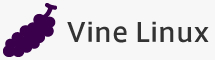PAE カーネルをデフォルトのカーネルにする
PAE カーネルをデフォルトのカーネルとしてブートさせるために、GRUB の設定を変更します。
システム ▸ システム管理 ▸ ブートローダ を選択します。
図 C-3 ブートローダー設定の起動
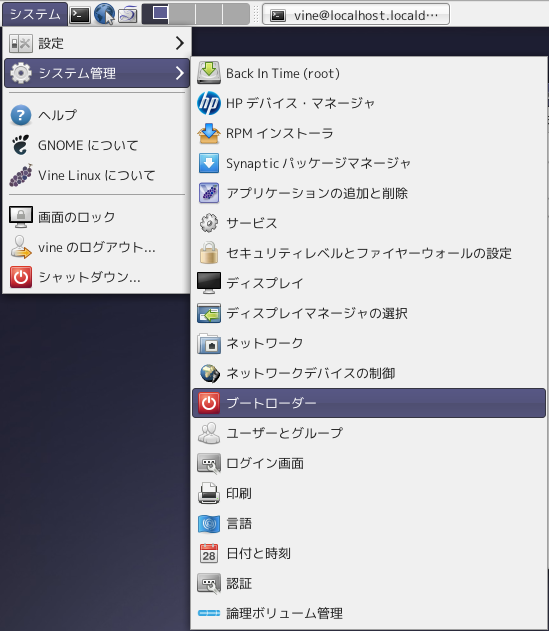
下図のように「起動設定(スーパーユーザで)」ウィンドウから、「Vine Linux (PAE kernel)」を選択して、OK ボタンを押します。
図 C-4 PAE カーネルをデフォルトに設定
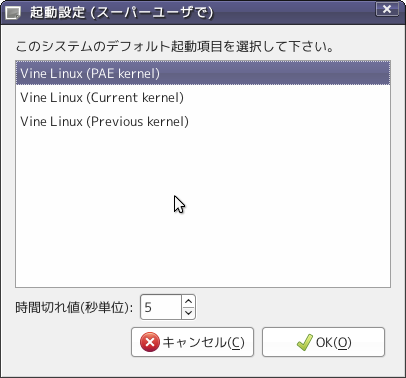
以上で次回の起動から、「Vine Linux (PAE kernel)」がデフォルトで起動するようになります。
GRUB の設定ファイルを直接修正する場合
管理者権限でエディタ等を使って
/boot/grub/menu.lst
というファイルを開きます。# menu.lst generated by anaconda # # Note that you do not have to rerun grub after making changes to this file # NOTICE: You do not have a /boot partition. This means that # all kernel and initrd paths are relative to /, eg. # root (hd0,0) # kernel /boot/vmlinuz-version ro root=/dev/sda1 # initrd /boot/initrd-version.img #boot=/dev/sda default=1 timeout=5 title Vine Linux (PAE kernel) root (hd0,0) kernel /boot/vmlinuz-pae ro root=LABEL=/ vga=0x314 splash=silent quiet initrd /boot/initrd-pae.img title Vine Linux (Current kernel) root (hd0,0) kernel /boot/vmlinuz ro root=LABEL=/ vga=0x314 splash=silent quiet initrd /boot/initrd.img title Vine Linux (Previous kernel) root (hd0,0) kernel /boot/vmlinuz.old ro root=LABEL=/ vga=0x314 splash=silent quiet initrd /boot/initrd.old.img
現在起動可能なカーネルは、0 番「Vine Linux (PAE kernel)」、1 番「Vine Linux (Current kernel)」、2 番「Vine Linux (Previous kernel)」の 3 つであり、現在のデフォルトのカーネルは、「default=1」から「Vine Linux (Current kernel)」です。デフォルトカーネルとして 0 番「Vine Linux (Current kernel)」に変更するためには、「default=0」に書き換えて保存します。